Create Block
Create block is used to add new data into the database table. It stores the result in a variable as a dictionary.
# How to create a Create Block
- Drag “Create” block under “Database Blocks” in block picker.
- Add name of the variable in which you want to store the data for future use.
- Select the database table where you want to add the data. Table fields will appear at bottom.
- Add desired values to the fields
- Click on Save to create the block.